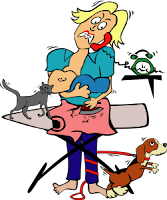Artist Sharing Concerns
 Recently, while networking with a new artist who's work got a phenomenal response, I was asked if they should watermark their work. This artist proceeded to tell me that they don't share much work because they have concern about their works getting copied and stolen. That's too bad because if an artist chooses not to share their work, they are missing out on getting their work seen.
Recently, while networking with a new artist who's work got a phenomenal response, I was asked if they should watermark their work. This artist proceeded to tell me that they don't share much work because they have concern about their works getting copied and stolen. That's too bad because if an artist chooses not to share their work, they are missing out on getting their work seen.The Watermarking Debate and Image Resolution
Watermarks are a tough question. Sometimes I use them and sometimes I don't. It depends on what I"m sharing electronically. Once I've completed a work and have signed it, I usually don't watermark it because my signature is on the piece. However, I don't upload high resolution photos either. As seen on my a portion of my Water Lily Pond painting below, I try to keep them at 1 MB because it's hard to make a good copy from just 1MB, but it still shows nicely on social media. I think this is the best option because the watermark does distract from your image.
When you do watermark, you need to make it difficult to remove. There are programs and people that can take the time to remove them.
 |
| Low Resolution Image is fuzzy when enlarged |
Programs like Gimp or Adobe Photoshop can be used to create a watermark. I create mine with a brush to where I can set the size, color and transparency. It should be large enough to cover part of the image, but transparency as well. The transparency doesn't interfere with too much of the image and I believe is harder to remove. Just photograph your signature and follow the appropriate steps below. Make sure your background is set to Transparent.
Find the Photoshop Tutorial here: Create a Photoshop Brush
LINKS
Find the Gimp Tutorial here: https://www.gimp.org/tutorials/Custom_Brushes/Find the Photoshop Tutorial here: Create a Photoshop Brush
To Get Your Work Noticed You Have to Take Risks
There are never any guarantees, but if you want to get noticed and get your work seen, you have to get it out there. Be cautious of art sites too. I follow some professional sites and one of them recommended an art social media sharing site to get your work seen. I joined and uploaded some works, but soon backed off of because in order for your work to show nicely, the file needs to be larger than I'm comfortable with uploading. To check the image resolution of your work on a site, just drag your art to your desktop, right click, then click properties on the drop down. You should find the image resolution details on the drop down list.Written by Tina A Stoffel